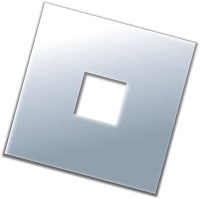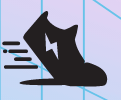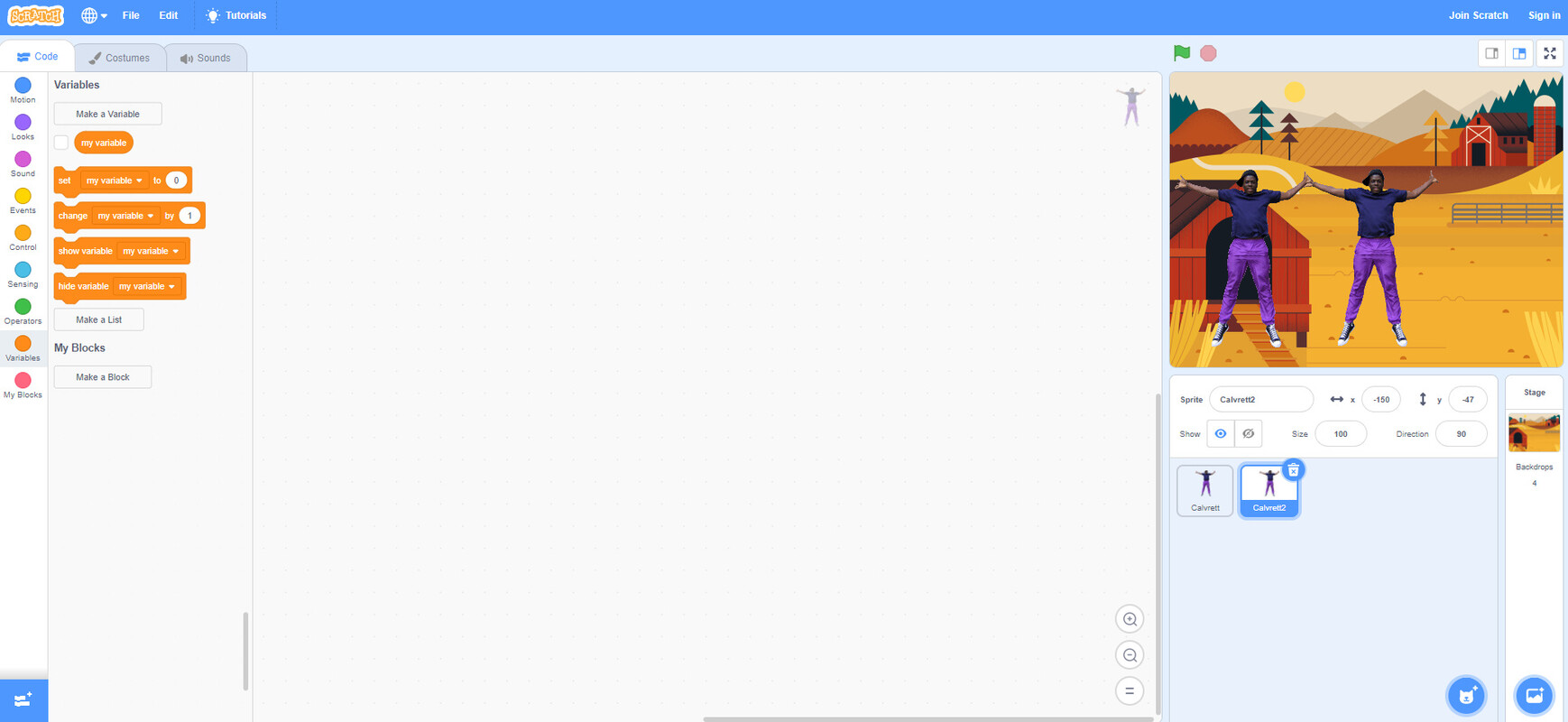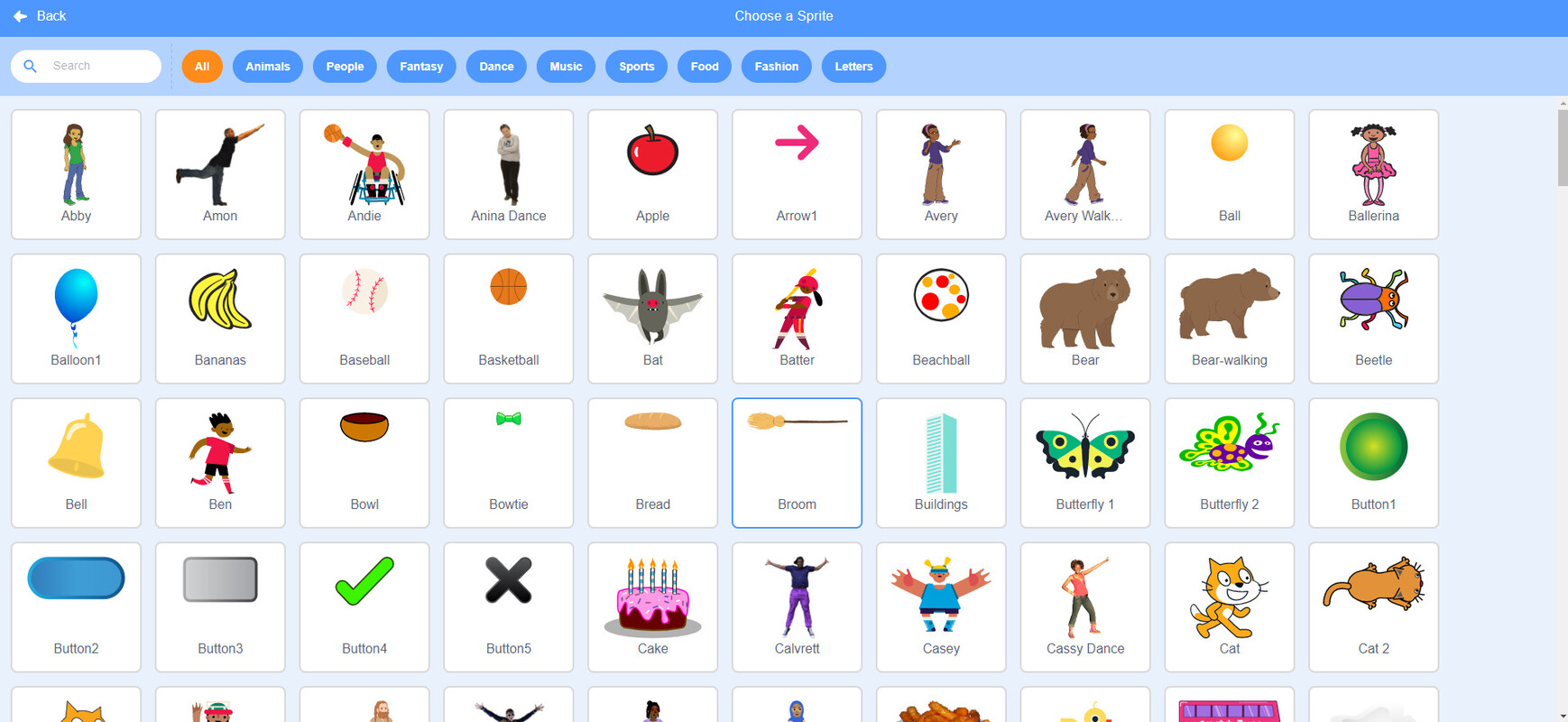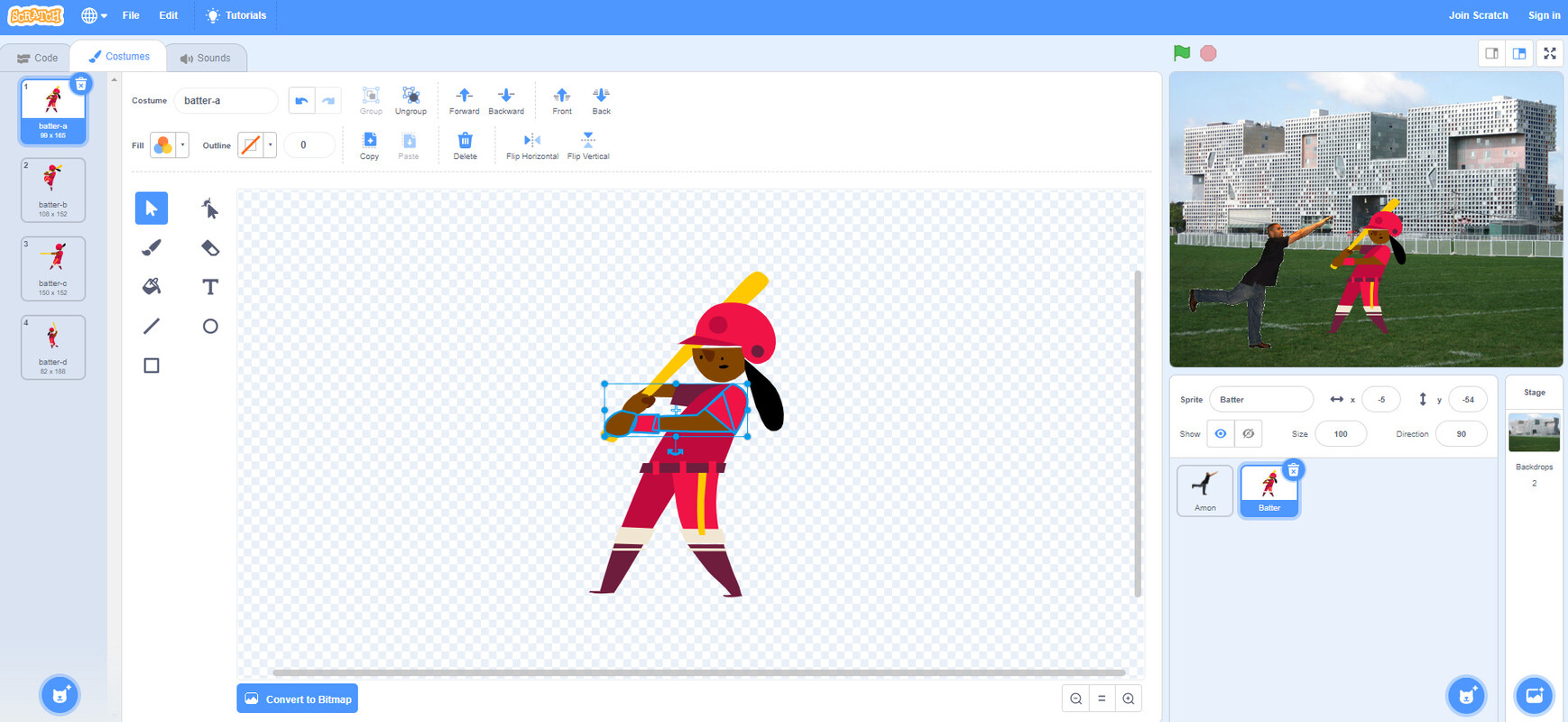Giriş
Dinamik bir programlama dili olan Scratch, Android ekosistemine yaratıcılık ve kodlama getirerek engelleri aşıyor. Bu makalede, Scratch'in belirli Android sürümleriyle uyumluluğunu keşfedecek, benzersiz özelliklerini inceleyecek ve kullanıcıların hareket halindeyken kodlama yaparken yaratıcılıklarını kullanmalarına nasıl izin verdiğini göstereceğiz.
Android uyumluluğu
Scratch, Android'in farklı sürümleriyle sorunsuz bir şekilde entegre olur ve geniş bir kullanıcı yelpazesine erişilebilirlik sağlar. Aşağıdaki Android sürümlerinde kusursuz çalışır:
- Android 14
- Android 13
- Android 12
- Android 11
- Android 10
- Android 9 (Pie)
- Android 8 (Oreo)
Temel Özellikler
- Scratch, her yaştan kullanıcının kolayca animasyonlar, oyunlar ve etkileşimli hikayeler oluşturmasına olanak tanıyan sürükle ve bırak görsel arayüzü ile yeni başlayanları kodlama ile tanıştırır.
- Kullanıcılar, yaratıcılığı teşvik eden ve benzersiz projeler oluşturmanıza olanak tanıyan çeşitli sprite (karakter veya nesne) ve arka plan kitaplığından seçim yapabilirler.
- Yapboz parçaları gibi birbirine uyan kod blokları kullanılır ve kodlamanın etkileşimli olarak öğretilmesine olanak tanır.
- Kullanıcılar kodlarının sonuçlarını anında görebilir, böylece istenen sonuçları elde etmek için hızlı bir şekilde deneme ve değişiklik yapabilirler.
- Scratch for Android, projeler üzerinde çevrimdışı çalışmanıza olanak tanıyarak internet bağlantısı olmasa bile kesintisiz yaratıcılık sağlar.
- Scratch, öğreticiler, kılavuzlar ve zorluklar da dahil olmak üzere kapsamlı bir eğitim kaynakları seti sağlar, bu da onu hem sınıf öğrenimi hem de bağımsız çalışma için ideal bir araç haline getirir.
- Scratch, micro:bit ve LEGO Mindstorms gibi harici cihazlarla entegrasyonu destekleyerek yaratıcı projeler için olanakları genişletir.
Sonuç
Eğer bir öğrenci, eğitimci veya kodlama meraklısıysanız, Android için Scratch, kodlamayı öğrenmek ve yaratıcılığınızı her yerde ortaya çıkarmak için eğlenceli ve etkileşimli bir ortamdır. Farklı Android sürümleriyle uyumluluğu ve zengin özellik setiyle Scratch, Android cihazlarında kodlama yolculuğuna başlamak isteyenler için güçlü bir araçtır.