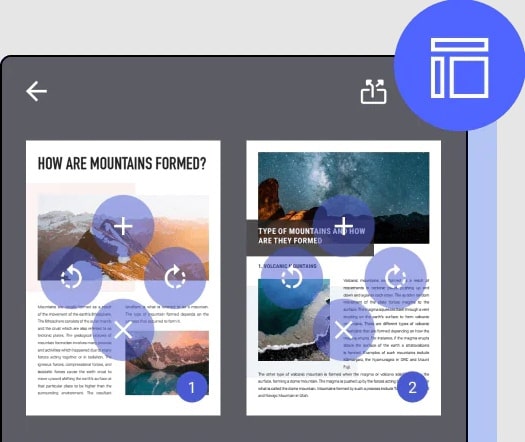PDF files have become an integral part of every user's life. Everyone who has to work with text documents is familiar with this format. To view files with the PDF extension, you can use light and primitive programs, which are full of open access on the Internet. However, if you need to change the PDF file, edit it or do something else, then you will need a special professional software product to work with text content. PDFelement provides users with a considerable number of opportunities to interact with text in PDF format. Download the official version of PDFelement for Android for free from our website and make sure that the program is useful and multifunctional.
Compatibility
The presented software is designed to download and install on mobile devices running the Android operating system.
Main features
The utility is presented as a mobile application for smartphones and tablets. Despite the fact that the work will be carried out on a mobile device, the functionality of the program will not change in any way. Before downloading the utility, familiarize yourself with its functions and features:
- Create and edit PDF. Users of the application can easily create text documents and change them at will. It is also possible to upload ready-made texts in PDF format to the program.
- After scanning the document, the application provides the user with the ability to change the text, i.e., add something new or delete the content. You can also change the appearance of the text, i.e., its font, size, color, style, etc. All changes are automatically saved while working with the document.
- Convert PDF files to other formats that are supported by the most popular applications, such as Word, Excel, PowerPoint, etc. The program supports working with more than 300 formats.
- An interesting feature of the application is the ability to combine several PDF files into one, as well as splitting one text document into several.
- Additional functions are handwriting, adding annotations, signatures, password protection of the document, content censorship, etc.
Conclusion
After getting acquainted with the functions of the presented application, you should have no doubts about its quality and professionalism. However, if you still doubt this, check the utility's usefulness yourself by downloading it for free from our website.

























.webp)