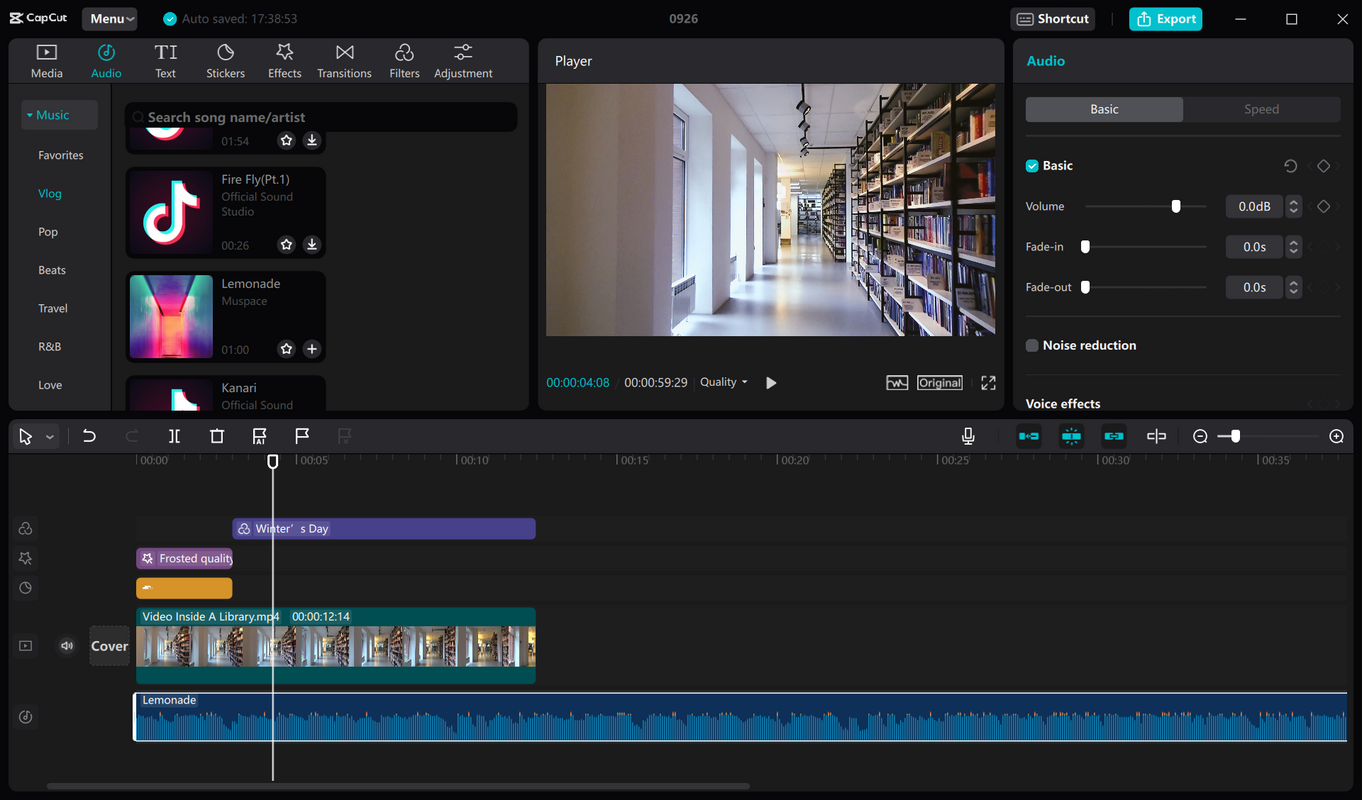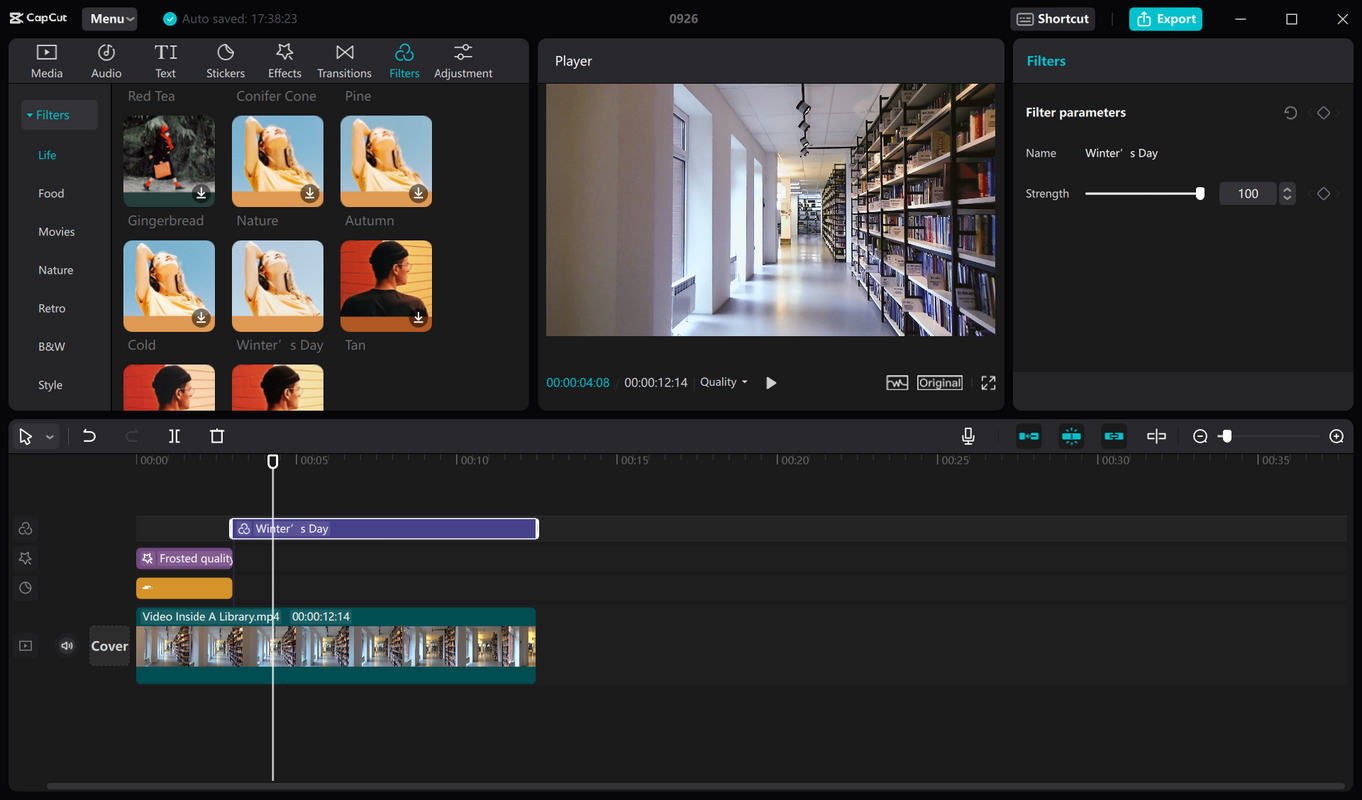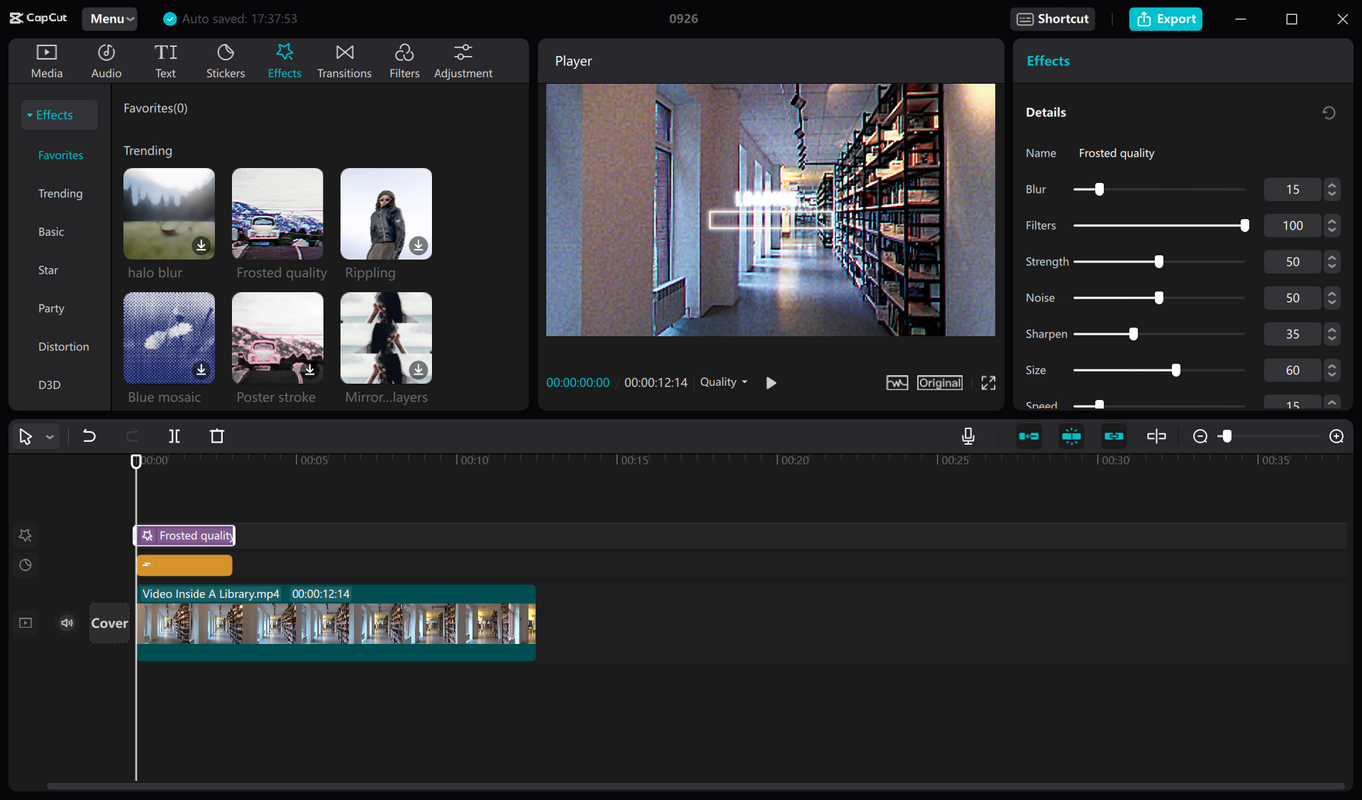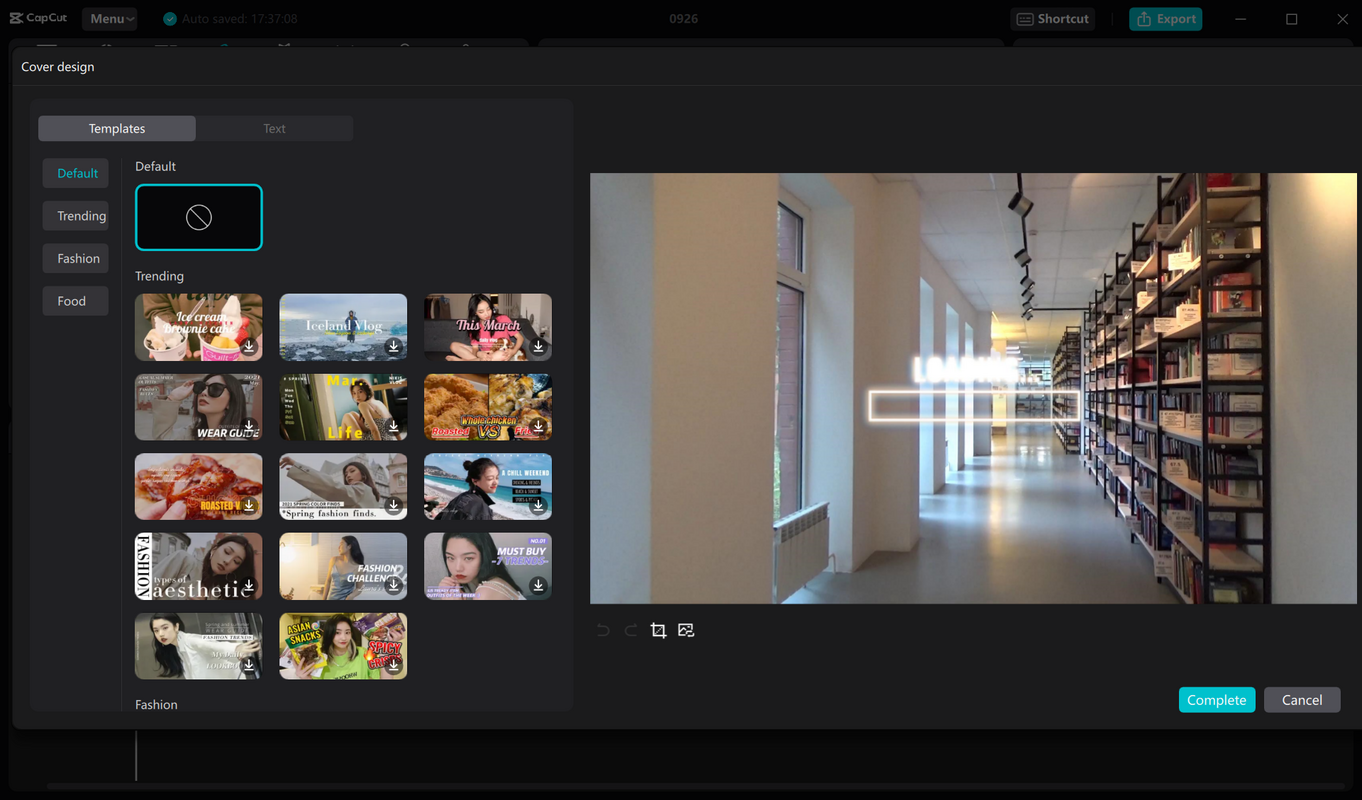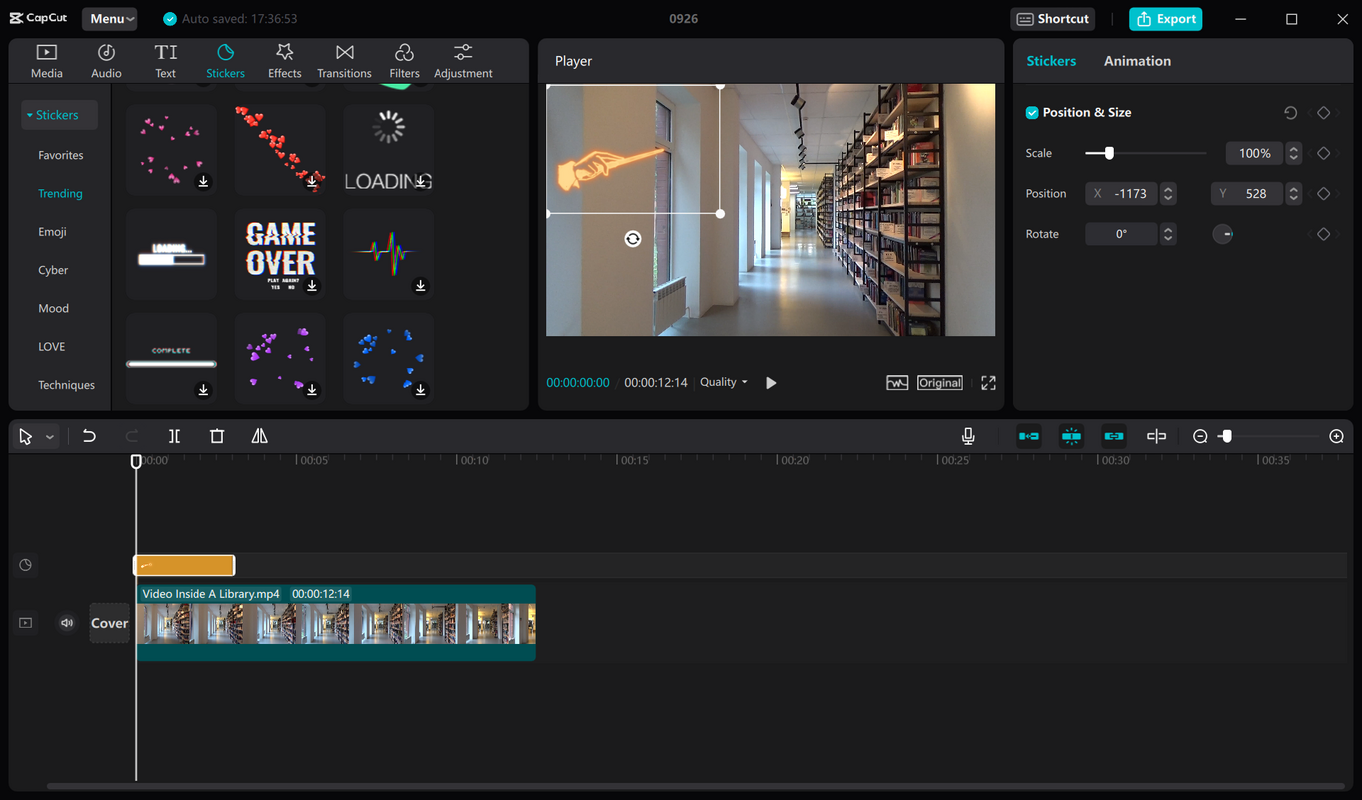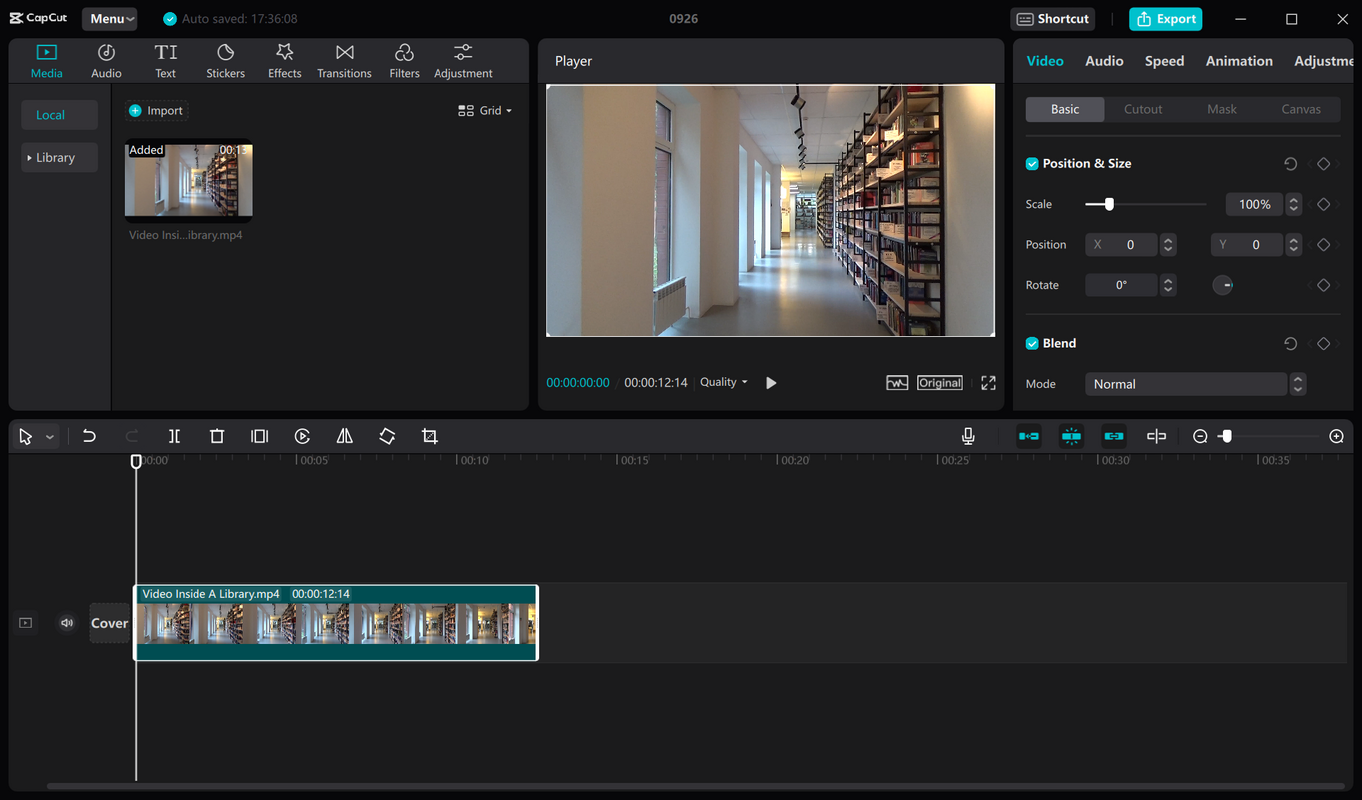Giriş
CapCut, Windows kullanıcılarının yaratıcılıklarını ortaya çıkarmalarını ve çarpıcı videolar oluşturmalarını sağlayan çok yönlü bir video düzenleme uygulamasıdır. Sezgisel arayüzü ve güçlü düzenleme özellikleri ile CapCut, Windows cihazları için çok çeşitli video düzenleme seçenekleri sunar.
CapCut for Windows, Windows 10, Windows 8 ve Windows 7 dahil olmak üzere Windows işletim sisteminin çeşitli sürümlerini destekler. Program, Windows'un bu sürümlerini çalıştıran hem masaüstü hem de dizüstü bilgisayarlarla uyumludur.
Windows için CapCut'ın Özellikleri
- Sezgisel düzenleme araçları: CapCut, kırpma, kesme, birleştirme, metin ekleme, çıkartmalar, filtreler, efektler ve hız ayarlamaları dahil olmak üzere çok çeşitli düzenleme araçları sunar. Bu araçlar kullanıcıların videoları kolay ve doğru bir şekilde özelleştirmelerini sağlar.
- Farklı En Boy Oranları: Kullanıcılar videoları kare, yatay ve dikey dahil olmak üzere çeşitli en boy oranlarında düzenleyebilirler. Bu esneklik, videoları farklı platformlar ve ekran yönleri için uygun hale getirir.
- Müzik Kütüphanesi: CapCut, kullanıcıların videolarını mükemmel bir film müziğiyle tamamlamalarına olanak tanıyan kapsamlı bir müzik parçaları ve ses efektleri koleksiyonu sunar.
- Yüksek Kaliteli Dışa Aktarma: CapCut, düzenlenmiş videoları yüksek kalitede dışa aktarmanıza olanak tanıyarak nihai sonuçta mükemmel netlik ve ayrıntı sağlar.
Sonuç
CapCut for Windows, Windows kullanıcılarına etkileyici videolar oluşturmak için ihtiyaç duydukları tüm araçları sağlayan güçlü ve kullanıcı dostu bir video düzenleme uygulamasıdır. Sezgisel düzenleme araçları, çeşitli en boy oranları için destek, kapsamlı bir müzik kitaplığı ve yüksek kaliteli dışa aktarma özellikleriyle CapCut, Windows cihazlarında video ile çalışmayı kolaylaştırır.