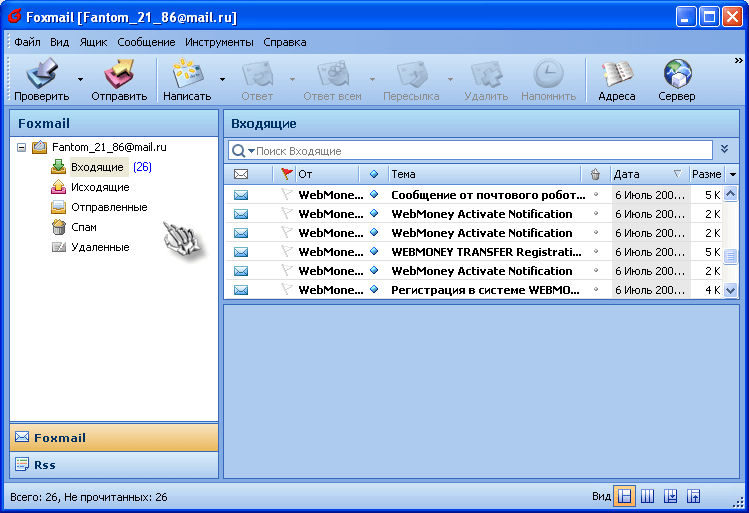폭스메일은 브라우저 없이도 이메일 계정에 액세스할 수 있는 모바일 장치에 적합한 중국 이메일 서비스입니다. 이 앱을 사용하면 이메일 송수신, 파일 교환, 비밀번호 생성, 이메일 암호화, 매크로 적용, 템플릿 사용자 지정, 무제한 사서함 생성 등의 기능을 사용할 수 있습니다. 이 페이지의 링크를 따라 Mac OS용 Foxmail의 무료 공식 버전을 다운로드하세요.
다른 유사한 프로그램과 마찬가지로, Foxmail은 경험이 없는 사용자도 쉽게 이해할 수 있는 직관적인 인터페이스를 갖추고 있습니다.
이메일 전송에는 25MB 무게 제한이 있으며, 편지가 더 큰 경우 서비스 애플리케이션에서 바로 계정 관리자에게 요청을 보내 이 문제를 쉽게 해결할 수 있습니다.
이 애플리케이션은 Mac OS 버전 10.11 이상에 적합합니다.
Mac OS용 Foxmail 기능
- 이메일 수신 및 전송
- 이메일 정렬을 위한 필터;
- 템플릿 조정;
- 사서함 수 무제한;
- 클라우드에 저장;
- 모바일 장치에 적합;
- 파일 공유;
- 메시지 암호화;
- 그룹 메시지 관리자;
- 푸시 알림;
- RSS 애그리게이터;
- 빌트인 캘린더;
- 노트 필기.
Mac OS용 Foxmail을 다운로드하는 방법
이 페이지의 링크를 사용하여 파일을 다운로드하여 모바일 장치에 프로그램을 설치하세요. 그런 다음 파일을 실행하고 프로그램이 완전히 설치될 때까지 기다립니다. 바탕 화면에 Foxmail 바로 가기가 나타나면 서비스를 열고 첫 번째 이메일을 작성하세요
결론
수년간의 서비스 끝에 프로그램 인터페이스에 새로운 기능과 서비스가 추가되어 가정용뿐만 아니라 대기업에서도 사용할 수 있도록 Foxmail을 추천할 수 있게 되었습니다.