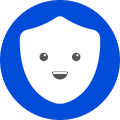ZenMate VPN je užitečná služba, která otevírá šifrovaný tunel k blokovaným stránkám. Služba byla poprvé uvedena na trh v roce 2013 a od té doby její služby využilo více než 47 milionů lidí. ZenMate VPN má servery v 80 zemích světa, což všem uživatelům zaručuje vysokou šířku pásma a neuvěřitelnou rychlost připojení. Postupujte podle odkazu na této stránce a stáhněte si oficiální verzi ZenMate VPN pro iOS zdarma.
VPN používá 256bitové šifrování AES, stejné jako obranné agentury, maže veškerou historii prohlížení, maskuje polohu a skrývá IP adresu uživatele. ZenMate VPN chrání citlivé informace a zajišťuje naprostou anonymitu pobytu na webu.
Aplikace je vhodná pro platformu iOS verze 13.0 a vyšší.
Možnosti a vlastnosti ZenMate VPN pro iOS
- přístup k zakázaným stránkám na území klienta;
- místo a IP adresa nejsou sledovány;
- přístup bez registrace;
- vojenské šifrování;
- servery v 80 zemích;
- přehledné rozhraní;
- existuje placená verze aplikace;
- zpětná vazba od vývojářů projektu.
Jak nainstalovat ZenMate VPN pro iOS
Použijte odkaz na této stránce a stáhněte si instalační soubor, otevřete jej a počkejte na dokončení instalace programu. Po instalaci aplikace se na ploše objeví zástupce programu, otevřete službu a začněte pracovat.
Závěr
V rámci služby funguje služba technické podpory, každý uživatel se v případě problémů s prací ZenMate VPN může obrátit a získat pomoc od nejlepších zaměstnanců společnosti.