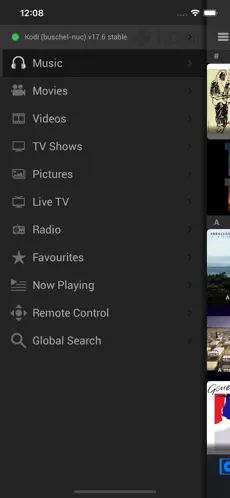Ievads
Kodi, daudzpusīgs atvērtā pirmkoda multivides atskaņotājs, paplašina savas iespējas uz Android platformu, nodrošinot lietotājiem daudzfunkcionālu multivides pieredzi mobilajās ierīcēs. Šajā rakstā mēs izpētīsim Kodi saderību ar Android un izcelsim tā galvenās funkcijas, padarot to par piemērotāko izvēli Android lietotājiem, kas meklē visaptverošu multivides atskaņotāju.
Kodi saderība ar Android
Kodi nevainojami integrējas ar dažādām Android ierīcēm, piedāvājot atbalstu viedtālruņiem, planšetdatoriem un Android TV kastēm. Tas ir saderīgs ar vairākām Android versijām, nodrošinot plašu lietotāju bāzi, kas ietver Android:
- Android 5.0 Lollipop
- Android 6.0 Marshmallow
- Android 7.0 Nougat
- Android 8.0 Oreo
- Android 9.0 Pie
- Android 10.0 Q
- Android 11.0 R
- Android 12.0
- Android 13.0
Kodi mobilās versijas galvenās funkcijas
- Uzīvotāja saskarne (UI): Kodi mobilā versija var lepoties ar lietotājam draudzīgu un skārienjūtīgai lietošanai optimizētu saskarni, kas uzlabo navigāciju un kontroli Android ierīcēs.
- Mediju bibliotēkas pārvaldība: Kodi efektīvi organizē multivides bibliotēkas Android operētājsistēmā, automātiski ielādējot metadatus un vāku, nodrošinot vienmērīgu satura pārlūkošanu.
- Pievienotie papildinājumi un spraudņi:
- Kodi mobilā versija atbalsta plašu papildinājumu un spraudņu klāstu, ļaujot Android lietotājiem paplašināt atskaņotāja funkcionalitāti ar trešo pušu paplašinājumiem, tostarp tiešsaistes straumēšanas pakalpojumiem un subtitriem.
- Sinhronizācija starp platformām:
- Video atskaņošana: Kodi atvieglo netraucētu sinhronizāciju starp vairākām platformām, ļaujot Android lietotājiem sinhronizēt multivides bibliotēkas, preferences un iestatījumus starp savām mobilajām ierīcēm un citām instalācijām.
- Video atskaņošana:
- Audio un mūzikas atbalsts: Kodi operētājsistēma Android atbalsta plašu video formātu, kodeku un straumēšanas protokolu klāstu, nodrošinot vienmērīgu video atskaņošanu mobilajās ierīcēs: Mūzikas entuziasti novērtēs Kodi visaptverošo audio formātu atbalstu, ko papildina pielāgojami atskaņošanas saraksti un vizualizators, lai nodrošinātu aizraujošu klausīšanās pieredzi Android sistēmā.
- Dālvadība:
- Kodi mobilā versija atbalsta tālvadības funkciju, kas ļauj Android lietotājiem pārvaldīt multivides atskaņošanu un navigēt atskaņotāju no viedtālruņa vai planšetdatora.
- Mobilajām ierīcēm draudzīgas ādas:
Slēgums
Kodi mobilā versija nodrošina Android ierīcēm daudzfunkcionāla multivides atskaņotāja iespējas, nodrošinot nevainojamu multivides pieredzi viedtālruņos, planšetdatoros un Android TV kastēs. Pateicoties plašajai saderībai ar dažādām Android versijām, Kodi joprojām ir vislabākā izvēle Android lietotājiem, kas meklē visaptverošu multivides atskaņotāja risinājumu.