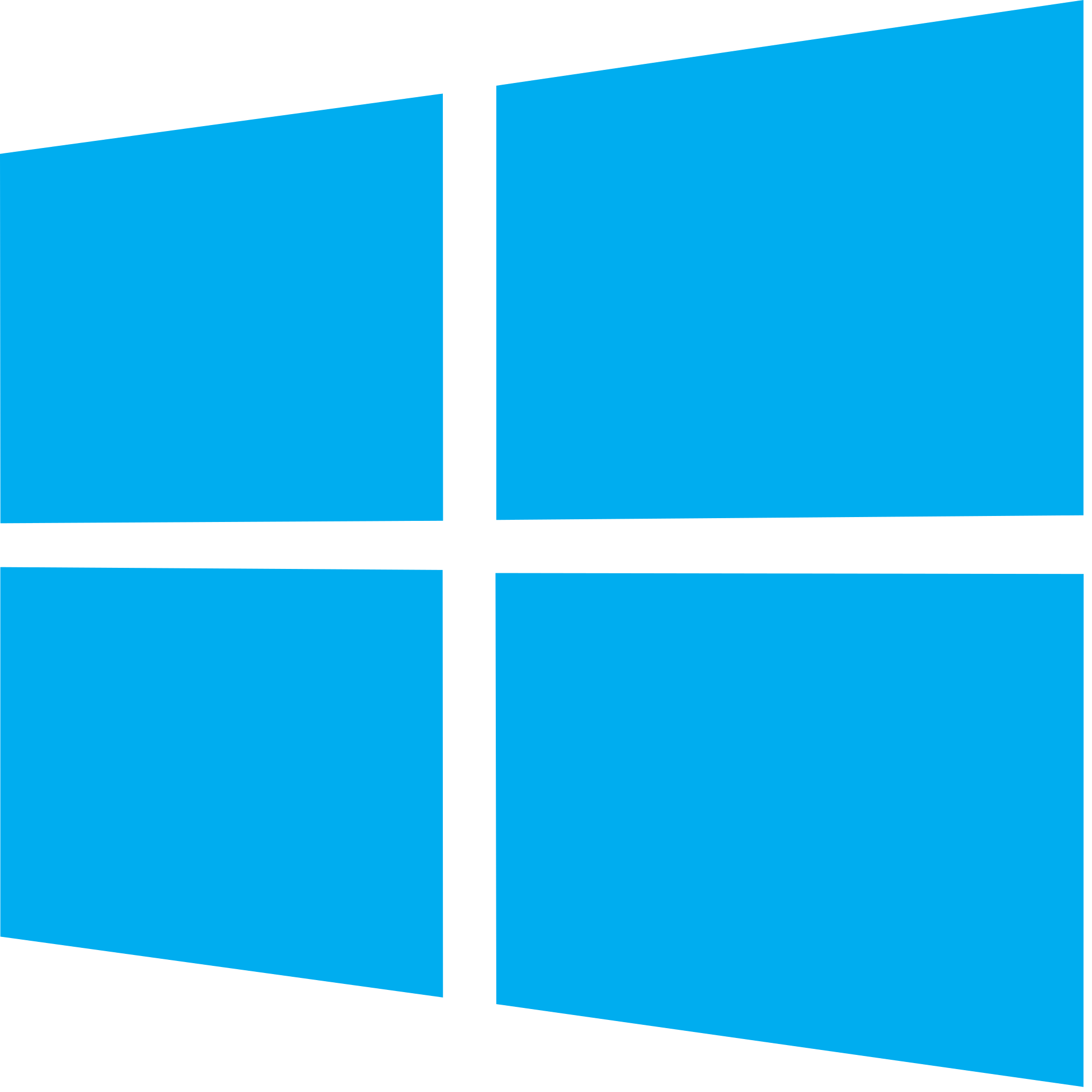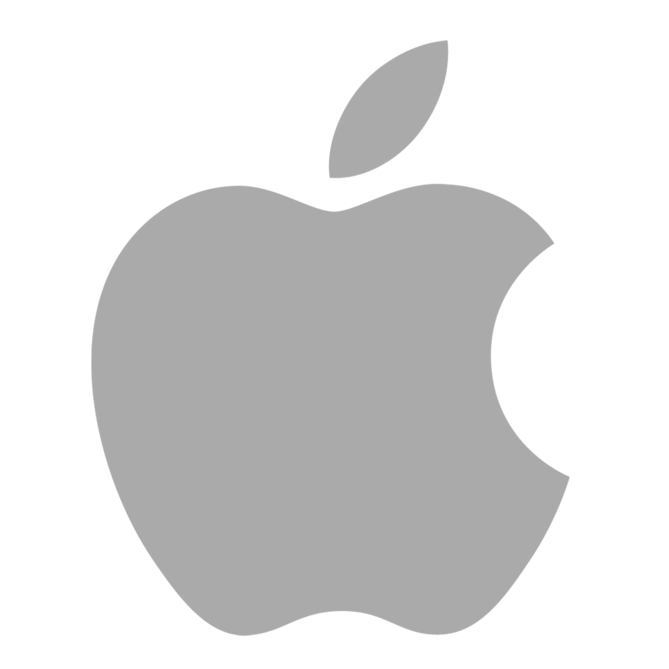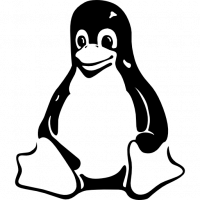Software search
New programs

Miro
Business, Finance
Project management

ESET Online Scanner
Security and Privacy
Antivirus

MSI Live Update
System
Software for installing drivers

Paint 3D
Photo and design
Photo editors
3D
Viewing graphic files

Power BI Desktop
Business, Finance

Phone Link
Smartphone Managers
Mobile phones, smartphones
-cat-logo.webp)
TapinRadio
Multimedia

Yandex Disk
Disks and files
-cat-logo.webp)
Microsoft OneDrive
Disks and files

cFosSpeed
Networks
Internet

Wireless Air Cut
Networks

Roblox
Games and entertainment